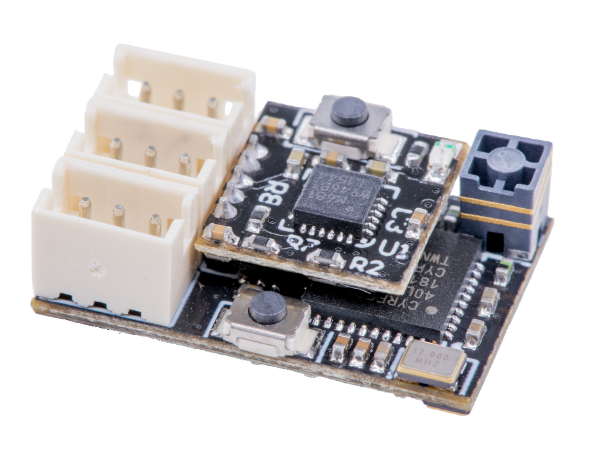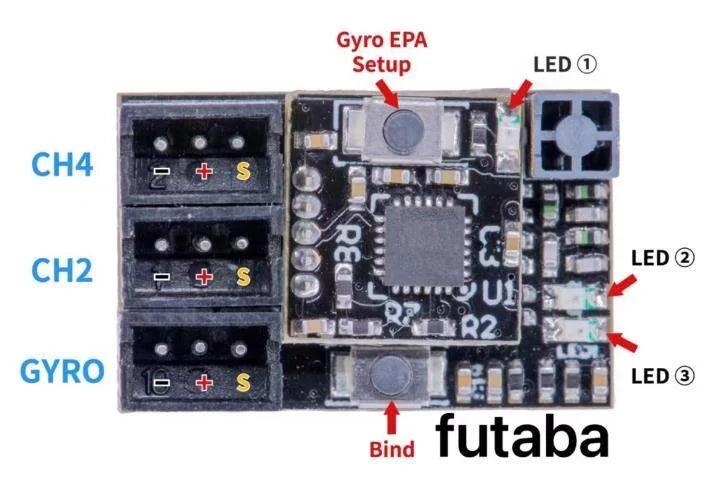Dasmikro
FUTABA T-FHSS TOWER ANTENNA GYRO RX NEW
FUTABA T-FHSS TOWER ANTENNA GYRO RX NEW
Couldn't load pickup availability
FUTABA T-FHSS NANO 4CH TOWER ANTENNA GYRO RECEIVER
Description:
This RC receiver unit is FUTABA T-FHSS compatible. It offers full 4-channel support in ultra-light weight and micro size. It Integrate high performance dual sensitivity GYRO with EPA setup function.
Features:
1. Futaba 2.4GHz T-FHSS compatible
2. High performance CPU enhance precision control feeling
3. Integrated high performance dual sensitivity GYRO with EPA setup
4. Tower antenna provides both good receipt signal and space saving
5. Nano size (19mm x 12mm)
6. Added failsafe function
7. Operating Voltage 3.5V - 12V
8. Weight: 3g
Link Procedure:
Each transmitter has an individually assigned, unique ID code. In order to start operation, the receiver must be linked with the ID code of the transmitter with which it is being paired. Once the link is made the ID code is stored in the receiver and no further linking is necessary unless the receiver is to be used with another transmitter.
1-Place the transmitter and the receiver close to each other within half (0.5) meter.
2-Place the transmitter into the linking mode and turn on the receiver
3-During countdown, push the receiver tact switch for approximately 2 seconds. The LED will begin to blink red. After the receiver LED switches from blinking red to green - red steady light, If the transmitter and receiver are linked normally, set the power switch to the OFF position and then turn on the PWR ON position. If the receiver LED lights green, linking was succeeded. Actually check servo operation.
Normal mode / High Speed mode:
The‘Normal mode’accepts any type of servos or the peripheral. The "High Speed mode" only accepts the digital servos, including BLS series, and most peripheral equipment such as the brushless ESCs. Please pay special attention to the information contained within this manual and transmitter manual in order to have a pleasant running experience.
GYRO sensitivity Adjustment:
The gyro sensitivity is controlled by CH3 value which could be adjusted on the transmitter. When the CH3 value is 50%, the sensitivity is zero. Turn CH3 value to 0% or 100% both can reach 100% sensitivity. Turn CH3 value to 0% or turn CH3 value to 100% will have different sensitivity curve. The GYRO provides 2 different optimized sensitivity curves for drifting.
Gyroscope EPA Adjustment:
First adjust (left and right steering) on the transmitter, the EPA value you need.
EPA (Travel) Setting (Gyro forward setting):
Press the "SETUP" button, turn on the GYRO. When the LED starts blinking fast, wait for the LED to blink slowly and the gyroscope is now in EPA (travel) setup mode, release the "SETUP" button. First turn the remote control to the left "EPA" position (the left end of the chassis) and stop there for a few seconds, when the left "EPA" position is saved in the gyroscope, the servo will automatically return to the middle position. Then turn the remote to the correct "EPA" position (right end position of the chassis) and stop there for a few seconds, when the correct "EPA" position is saved in the GYRO and EPA (drive) settings, the SERVO will automatically return to The middle position has been completed.
EPA (Travel) Setting (Gyro Reverse Setting):
Press the "SETUP" button, turn on the GYRO. When the LED starts blinking fast, wait for the LED to blink slowly and the gyroscope is now in EPA (travel) setup mode, release the "SETUP" button. First turn the remote control to the right "EPA" position (the right end of the chassis) and stop there for a few seconds, when the left "EPA" position is saved in the gyroscope, the servo will automatically return to the middle position. Then turn the remote to the "EPA" position on the left (left end position of the chassis) and stop there for a few seconds, when the correct "EPA" position is saved in the GYRO and EPA (drive) settings, the SERVO will automatically return to the middle position has been completed.
After the above settings are completed, please re-adjust the EPA value on the transmitter, and adjust the value according to the steering of your car chassis to the value you need.
Compatible Transmitters:
FUTABA 10PX
FUTABA 4PM
FUTABA 7PX
FUTABA 7PXR
FUTABA 4PXR
FUTABA 4PX
FUTABA 4PLS
FUTABA 7XC
FUTABA 4GRS
Package Included:
1 x Receiver
4 x 1.5mm 3P JST plug with high quality silicon cable
Share